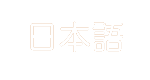RECENT SUPPORT NEWS
Or sign up to receive weekly email notifications containing the latest news from wolfSSL.
Configuring the wolfSSH Lightweight SSH Library
wolfSSL provides many different embedded libraries and products, one of which is the wolfSSH Lightweight SSH library. wolfSSH is a lightweight SSHv2 server library written in ANSI C and targeted for embedded, RTOS, and resource-constrained environments - primarily because of its small size, speed, and feature set. It also includes many different example applications, such as an example client, echoclient, server, echoserver, and a port forwarding example.
To configure the library when downloading it from GitHub (https://github.com/wolfSSL/wolfssh), the first step required is to run the autogen.sh script from within the root directory of wolfSSH. This script sets up the library for use with autotools. Once the autogen.sh script has been run, the library can be configured as desired and then built. If downloaded from the wolfSSL website (https://www.wolfssl.com/download/) use of autogen.sh is not required. The configure script can take many features, some of which are outlined below:
| --enable-debug | Add debug code - this turns off optimizations
(default: disabled) |
| --enable-keygen | Enable key generation
(default: disabled) |
| --enable-scp | Enable scp support
(default: disabled) |
| --enable-sftp | Enable SFTP support
(default: disabled) |
| --enable-fwd | Enable TCP/IP forwarding support
(default: disabled) |
All of the wolfSSH configure options can be viewed by running the configure script with the "-h" option. These configure options may also be prefixed with "--disable" as well, to disable features that are enabled by default.
The wolfSSH library can be downloaded by either cloning the wolfSSH GitHub repository (https://github.com/wolfssl/wolfssh.git), or by viewing the wolfSSL download page. For more information about using wolfSSH, please contact facts@wolfssl.com.
wolfSSL 24×7 support
wolfSSL provides support on four levels, one of which is the 24x7 support level. This support level includes many key features not available on the others, such as an unlimited number of support incidents, around-the-clock support from dedicated members of the wolfSSL support team, and remains in effect for an entire year.
wolfSSL provides three other levels of paid support, which also include some of the same features provided by 24x7 support. More details on the wolfSSL support packages and levels can be viewed here: https://www.wolfssl.com/products/support-packages-options/
wolfSSL also provides support for the latest version of the TLS protocol, TLS 1.3! Read more about wolfSSL's implementation and the protocol itself here: https://www.wolfssl.com/docs/tls13/
For more information, please contact facts@wolfssl.com.
Certificate Signing Request (CSR) generation with wolfSSL
Over the past year we have had multiple inquiries regarding Certificate Signing Request (CSR) generation from users looking to programatically generate a CSR using wolfSSL. To better assist our users with this feature we have setup a ready-made example in our GitHub examples repository and we are adding a section about CSR functionality to the wolfSSL manual. The example mentioned can be found using the link below:
https://github.com/wolfSSL/wolfssl-examples/blob/master/certgen/csr_example.c
The new manual section will be in chapter 7: Section 7.9 “Certificate Signing Request (CSR) Generation” and is located on our website here: https://www.wolfssl.com/docs/wolfssl-manual/ch7/
Some notes on CSR’s and wolfSSL:
To configure wolfSSL for CSR generation please add these options:
./configure --enable-certreq --enable-certgen
wolfSSL can generate a CSR for a requesting party which is then be sent to a Certificate Authority for use in issuing a certificate for that party.
wolfSSL can either generate a certificate from scratch with all mandatory fields set or it can generate a CSR from scratch with optional fields excluded.
Limitation:
As some items are deemed “optional” in a CSR that are otherwise “mandatory” in a certificate, wolfSSL’s parsing engine does not yet support consuming a CSR for use in generating a certificate. The wolfSSL parsing engine strictly checks all features required in a certificate and considers them to be mandatory. Passing in a CSR that does not contain these features results in an error from the parsing engine at this time. wolfSSL does not yet have a timeline for adding the additional parsing rules to allow CSR consumption but if this is a feature you would like to see added please send the wolfSSL team a note at support@wolfssl.com so an upvote can be added on your behalf to that feature enhancement! Unique users requesting a specific feature escalates the priority of that feature so let the wolfSSL team know!
If you have any questions concerning CSR generation, feedback on the example provided, or anything else for that matter, please contact us anytime at support@wolfssl.com! Our support staff are ready, wiling, and eager to help our end users in any way they can!
How do I manage the build configuration of wolfSSL?
The MOST common support issue we see is a mis-configuration between APP and Library. If you compile the wolfSSL library independant of your application using you MUST include the same configure options in the application as were used in the library.
If building with “./configure” the build system will generate the file <wolf-root>/wolfssl/options.h with all the settings needed for your application. Simply add the lines:
#include <wolfssl/options.h>
#include <wolfssl/wolfcrypt/settings.h>
#include <wolfssl/ssl.h>
/* other wolf headers below */If building the wolfSSL sources directly the options.h will not contain any generated configuration. In that case our recommended option is to define the preprocessor macro “WOLFSSL_USER_SETTINGS” in your project and create your own “user_settings.h” file. Make sure the file is somewhere in your include path. You can use the same include pattern above, but exclude the options.h.
Here are some example “user_settings.h” you can use for reference:
- Windows: /IDE/WIN/user_settings.h
- GCC ARM: /IDE/GCC-ARM/Header/user_settings.h
- NXP ARM: /IDE/ROWLEY-CROSSWORKS-ARM/user_settings.h
- Xcode: /IDE/XCODE/user_settings.h
More information on managing the build configuration of wolfSSL can be found in Chapter 2 of the wolfSSL User Manual. For other questions that may not have been answered by this post, please check out our Frequently Asked Questions (FAQ) page or contact us.
Weekly updates
Archives
- April 2025 (14)
- March 2025 (22)
- February 2025 (21)
- January 2025 (23)
- December 2024 (22)
- November 2024 (29)
- October 2024 (18)
- September 2024 (21)
- August 2024 (24)
- July 2024 (27)
- June 2024 (22)
- May 2024 (28)
- April 2024 (29)
- March 2024 (21)
- February 2024 (18)
- January 2024 (21)
- December 2023 (20)
- November 2023 (20)
- October 2023 (23)
- September 2023 (17)
- August 2023 (25)
- July 2023 (39)
- June 2023 (13)
- May 2023 (11)
- April 2023 (6)
- March 2023 (23)
- February 2023 (7)
- January 2023 (7)
- December 2022 (15)
- November 2022 (11)
- October 2022 (8)
- September 2022 (7)
- August 2022 (12)
- July 2022 (7)
- June 2022 (14)
- May 2022 (10)
- April 2022 (11)
- March 2022 (12)
- February 2022 (22)
- January 2022 (12)
- December 2021 (13)
- November 2021 (27)
- October 2021 (11)
- September 2021 (14)
- August 2021 (10)
- July 2021 (16)
- June 2021 (13)
- May 2021 (9)
- April 2021 (13)
- March 2021 (24)
- February 2021 (22)
- January 2021 (18)
- December 2020 (19)
- November 2020 (11)
- October 2020 (3)
- September 2020 (20)
- August 2020 (11)
- July 2020 (7)
- June 2020 (14)
- May 2020 (13)
- April 2020 (14)
- March 2020 (4)
- February 2020 (21)
- January 2020 (18)
- December 2019 (7)
- November 2019 (16)
- October 2019 (14)
- September 2019 (18)
- August 2019 (16)
- July 2019 (8)
- June 2019 (9)
- May 2019 (28)
- April 2019 (27)
- March 2019 (15)
- February 2019 (10)
- January 2019 (16)
- December 2018 (24)
- November 2018 (9)
- October 2018 (15)
- September 2018 (15)
- August 2018 (5)
- July 2018 (15)
- June 2018 (29)
- May 2018 (12)
- April 2018 (6)
- March 2018 (18)
- February 2018 (6)
- January 2018 (11)
- December 2017 (5)
- November 2017 (12)
- October 2017 (5)
- September 2017 (7)
- August 2017 (6)
- July 2017 (11)
- June 2017 (7)
- May 2017 (9)
- April 2017 (5)
- March 2017 (6)
- January 2017 (8)
- December 2016 (2)
- November 2016 (1)
- October 2016 (15)
- September 2016 (6)
- August 2016 (5)
- July 2016 (4)
- June 2016 (9)
- May 2016 (4)
- April 2016 (4)
- March 2016 (4)
- February 2016 (9)
- January 2016 (6)
- December 2015 (4)
- November 2015 (6)
- October 2015 (5)
- September 2015 (5)
- August 2015 (8)
- July 2015 (7)
- June 2015 (9)
- May 2015 (1)
- April 2015 (4)
- March 2015 (12)
- January 2015 (4)
- December 2014 (6)
- November 2014 (3)
- October 2014 (1)
- September 2014 (11)
- August 2014 (5)
- July 2014 (9)
- June 2014 (10)
- May 2014 (5)
- April 2014 (9)
- February 2014 (3)
- January 2014 (5)
- December 2013 (7)
- November 2013 (4)
- October 2013 (7)
- September 2013 (3)
- August 2013 (9)
- July 2013 (7)
- June 2013 (4)
- May 2013 (7)
- April 2013 (4)
- March 2013 (2)
- February 2013 (3)
- January 2013 (8)
- December 2012 (12)
- November 2012 (5)
- October 2012 (7)
- September 2012 (3)
- August 2012 (6)
- July 2012 (4)
- June 2012 (3)
- May 2012 (4)
- April 2012 (6)
- March 2012 (2)
- February 2012 (5)
- January 2012 (7)
- December 2011 (5)
- November 2011 (7)
- October 2011 (5)
- September 2011 (6)
- August 2011 (5)
- July 2011 (2)
- June 2011 (7)
- May 2011 (11)
- April 2011 (4)
- March 2011 (12)
- February 2011 (7)
- January 2011 (11)
- December 2010 (17)
- November 2010 (12)
- October 2010 (11)
- September 2010 (9)
- August 2010 (20)
- July 2010 (12)
- June 2010 (7)
- May 2010 (1)
- January 2010 (2)
- November 2009 (2)
- October 2009 (1)
- September 2009 (1)
- May 2009 (1)
- February 2009 (1)
- January 2009 (1)
- December 2008 (1)